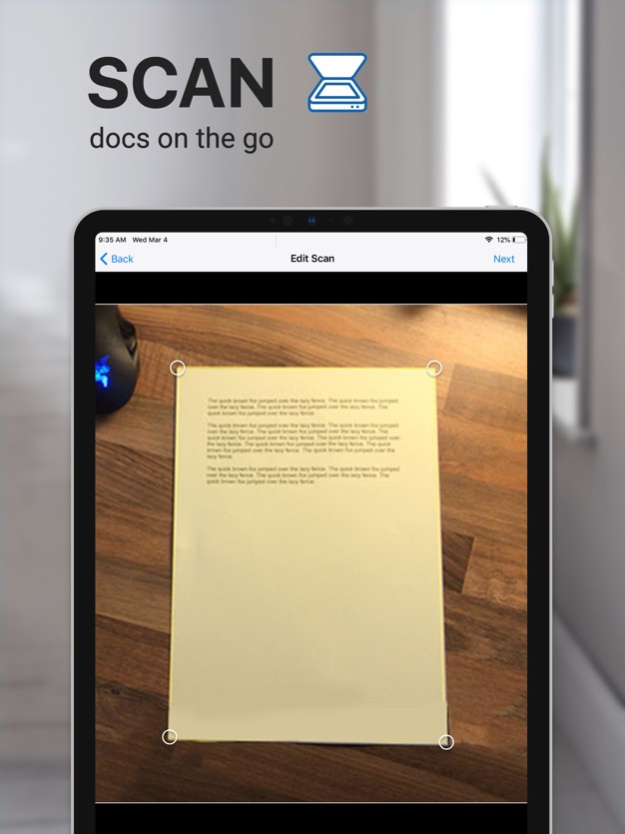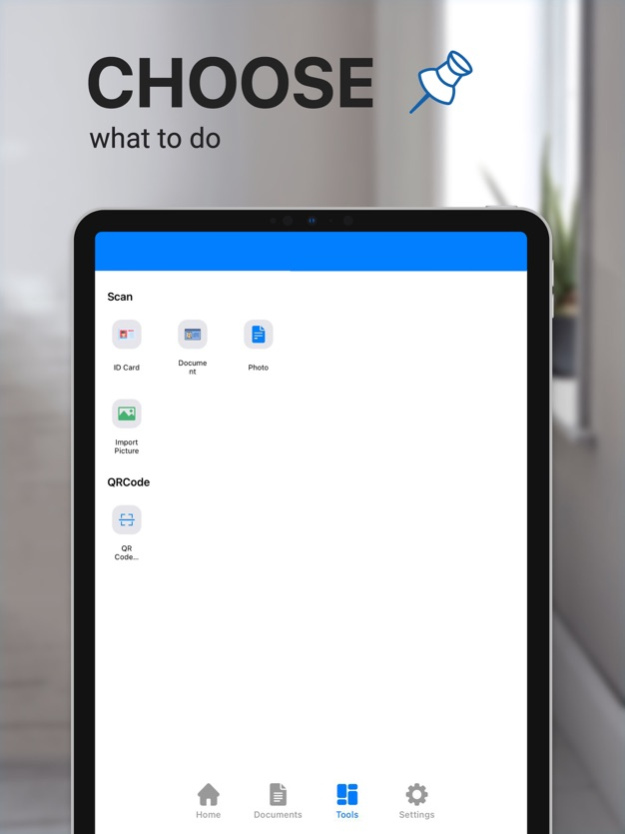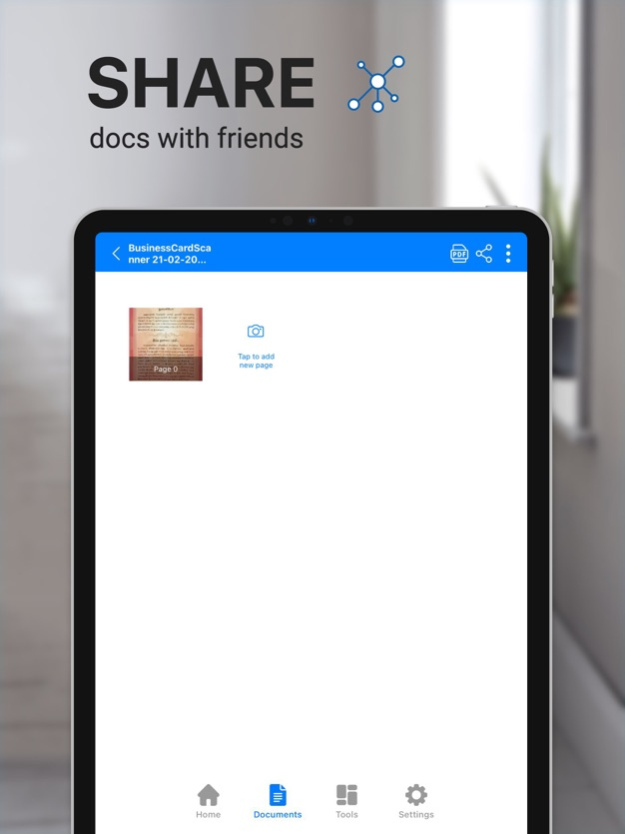Scanner : Doc scanner 1.11
Continue to app
Free Version
Publisher Description
Now convert your device into a mini pocket Scanner machine enjoy the high quality image in your device within just one touch
Now convert your device into a mini pocket Scanner enjoy the high quality image in your device within just one touch with the best ever scanning app
SCANNER :
Scanner app lets you scan your documents in high quality which makes it easy for the person to read the texts present. The app automatically detects the corner of the file that you want to scan for better quality along with you can also crop the part of the document that you want to scan.
APP FEATURES
Automatic document edge detection and perspective correction
Extremely Fast Processing
Professional quality results with colour or black & white
Flexible editing
Tiny app size.
* Quickly Digitise Document
Just use your phone camera to scan and digitise all kinds of documents
*Optimise Scan Quality
Smart cropping and auto enhancing ensures the texts and graphics in scanned documents are clear and sharp
*Share JPEG Files
Easily share documents in JPEG format with friends via various ways , send attachment through email , whats app etc
Key Features:
Terms of Use : https://www.facebook.com/permalink.php?story_fbid=137089944519862&id=111527317076125&__tn__=-R
Privacy policy : https://www.facebook.com/permalink.php?story_fbid=136748917887298&id=111527317076125&__tn__=-R
For any questions or inquiries please contact at funwizzards@gmail.com
Mar 4, 2023
Version 1.11
This release includes feature bug fixes and content updates to improve your Scanning experience.
We appreciate your reviews and feedback.
Thank you for choosing us!
About Scanner : Doc scanner
Scanner : Doc scanner is a free app for iOS published in the Office Suites & Tools list of apps, part of Business.
The company that develops Scanner : Doc scanner is Jenifer M. The latest version released by its developer is 1.11.
To install Scanner : Doc scanner on your iOS device, just click the green Continue To App button above to start the installation process. The app is listed on our website since 2023-03-04 and was downloaded 1 times. We have already checked if the download link is safe, however for your own protection we recommend that you scan the downloaded app with your antivirus. Your antivirus may detect the Scanner : Doc scanner as malware if the download link is broken.
How to install Scanner : Doc scanner on your iOS device:
- Click on the Continue To App button on our website. This will redirect you to the App Store.
- Once the Scanner : Doc scanner is shown in the iTunes listing of your iOS device, you can start its download and installation. Tap on the GET button to the right of the app to start downloading it.
- If you are not logged-in the iOS appstore app, you'll be prompted for your your Apple ID and/or password.
- After Scanner : Doc scanner is downloaded, you'll see an INSTALL button to the right. Tap on it to start the actual installation of the iOS app.
- Once installation is finished you can tap on the OPEN button to start it. Its icon will also be added to your device home screen.